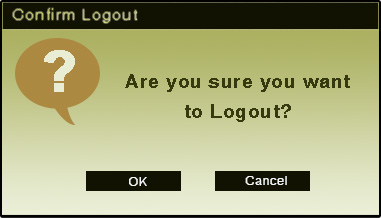Overview
Simulations
Online
Experiments
v-Labs
Authoring
tool
LMS
Overview
ATeL’s interactive X-ray e-learning environment includes simulations, open libraries of samples and online experiments, virtual laboratories (v-Labs), supplementary educational resources, authoring tool, learning management system (LMS) and cyberinfrastructure.
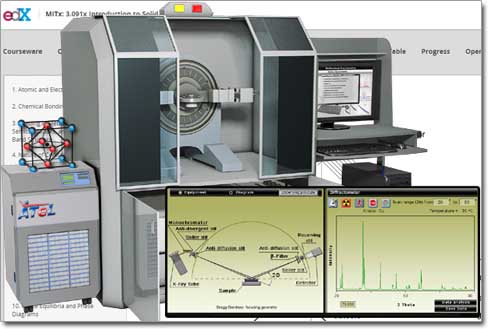
Simulations
Highly interactive simulations realistically model physical and chemical processes and laws, as well as equipment design and operation. Simulations are task and learner neutral, and within their functionality, there are no restrictions on the user’s actions. Simulations are designed primarily for use by instructors and are indispensable tools for lesson demonstrations.
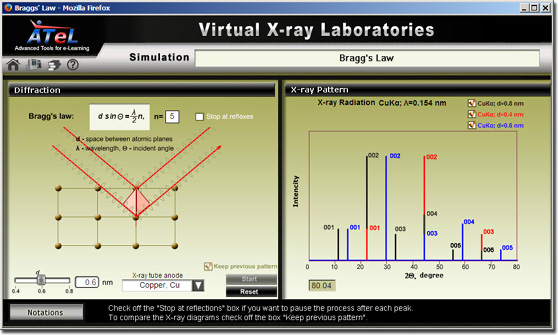
Online Experiments
In contrast with a simulation, online experiments are guided activities that focus on particular educational and training tasks. In addition to the simulation, each online experiment includes specific learning objectives, scenario/assignment, worksheet, assessment, and, most importantly, step-by-step instructions for students. The student is expected to follow a thorough set of step-by-step instructions to accomplish a particular educational assignment.
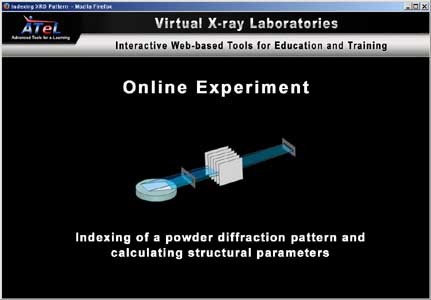 |
Each virtual experiment starts with its specific objectives.
An experiment description may include a brief theory, general instructions and tips for students, tutorials (shown in the bottom), auxiliary simulations, as well as links to other resources.
The instructional panel below the simulation displays detailed step-by-step experiment instructions for the student.
In many experiments the student has to first select a sample from a library, install it in a sample holder and close the equipment doors.
An instructor is able to add the patterns of his/her own samples to the library. The patterns can be either obtained experimentally or computed based on known crystal structure data.
An instructor is able to add the patterns of his/her own samples to the library. The patterns can be either obtained experimentally or computed based on known crystal structure data.
After the sample has been installed and the doors closed, the student should specify the parameters of scanning (starting and ending angle, step, radiation, the use of a monochromator, and experiment temperature).
To start scanning, the student has to turn on the X-ray radiation, open the shutter, and press the Start scanning button. The left panel dynamically displays either the Bragg-Brentano diagram or goniometer status. The right panel shows the scattering X-ray pattern being recorded. After the scanning is completed, the generated X-ray pattern can be saved for further examination.
To teach students how to analyze, compare and interpret measured data, identify potential causes of possible experimental errors, and how to evaluate accuracy and reliability of the obtained results, the software package includes the built-in utility that allows the student to manually measure peaks positions and intensities, as well as compare the patterns.
Each online experiment, just as a traditional experiment, includes an online or ready for printing worksheet. This can be in PDF form, Excel spreadsheet or other type of documents. The student is expected to follow the step-by-step instructions and use the worksheet to accomplish the educational assignment.
Student assessment is one of the key components of an online experiment evaluation which helps to facilitate the understanding of the impact and outcome of the educational or training assignment.
Various learning resources can be called up from within the VE including but not limited to: – prerecorded lecture, animated video instructions, tutorials, user manuals, images, diagrams, etc. The screenshot above presents the lecture the edX MIT course “Introduction to Solid State Chemistry” by Prof. M. Cima.
v-Labs
A Virtual Laboratory (v-Lab) is comprised of simulations on specific subjects, an expandable collection of virtual experiments, supplementary online resources for “just-in-time” learning, and an open library of samples for investigation. Some auxiliary simulations visualize invisible processes and help students study underlying fundamental principles.
Interconnected simulations, virtual experiments, and associated online resources help students bridge technical and scientific knowledge by enabling learners to study fundamental principles in the context of their applications.
Interconnected simulations, virtual experiments, and associated online resources help students bridge technical and scientific knowledge by enabling learners to study fundamental principles in the context of their applications.

Authoring tool
The easy-to-use authoring tool was designed to enable instructors, who do not have programming or scripting skills, to create and alter online experiments and assessments, as well as to integrate them with worksheets and other e-learning resources.
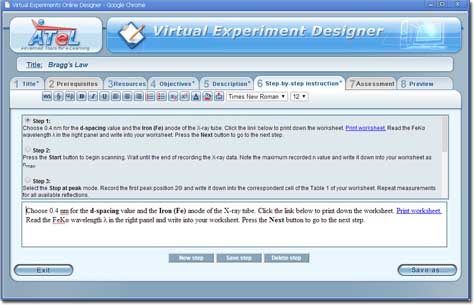
LMS
The Virtual X-Ray Lab software package includes a simple proprietary learning management system (LMS). The LMS makes it possible to split students into small collaborative groups, create an unlimited number of learning assignments for students, and tailor them to student backgrounds and a specific educational goal. Hence, learning can be made more personal - and meaningful to students.
The LMS enables the instructor to track students' performance and progress.
The LMS enables the instructor to track students' performance and progress.
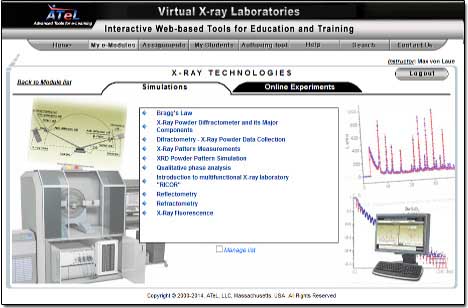 |
An example of the instructor interface
An example of the student view of the assignment page. Student access can be limited to only current and previous assignments, corresponding instructor's tips and notes and supplementary resources.